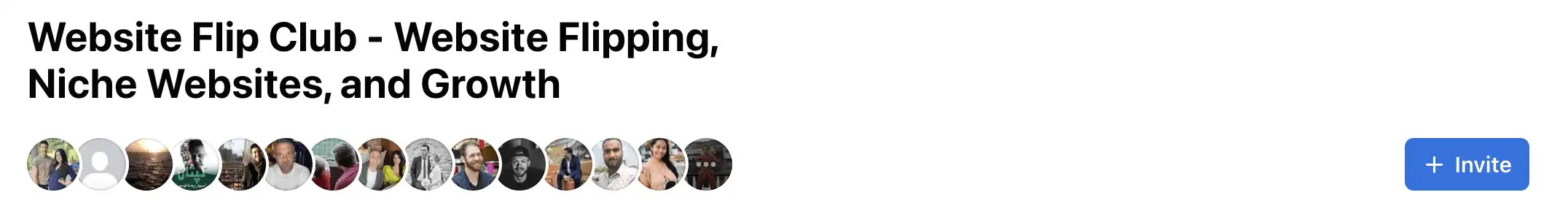There are multiple ways to buy aged domains. You can use GoDaddy auctions to source them yourself or use marketplaces like Odys where they vet and prepare domains for you.
Both are sound approaches that I use in my day-to-day.
In this tutorial, I will be laying out my strategies on how to win aged domains via GoDaddy Auctions.
Here’s what I cover:
- What are GoDaddy auctions?
- How does the bidding process work
- My bidding strategies
- 7-step process to buy aged domains
Make sure to read the guide on aged domains first so you understand why you would buy such a domain in the first place.
Let’s get into it!
BATTLE-TESTED RECOMMENDATIONS
If you want to learn my tactics in using aged domains to create highly-profitable niche content websites, then this 4+ hour course is what you need.
Digest a decade of experience in a single day with this jam-packed course. I cover how to find aged domains, due diligence, common red flags, teardowns of live domains, case studies of 6-figure sites, and much more more.
What are GoDaddy Auctions?
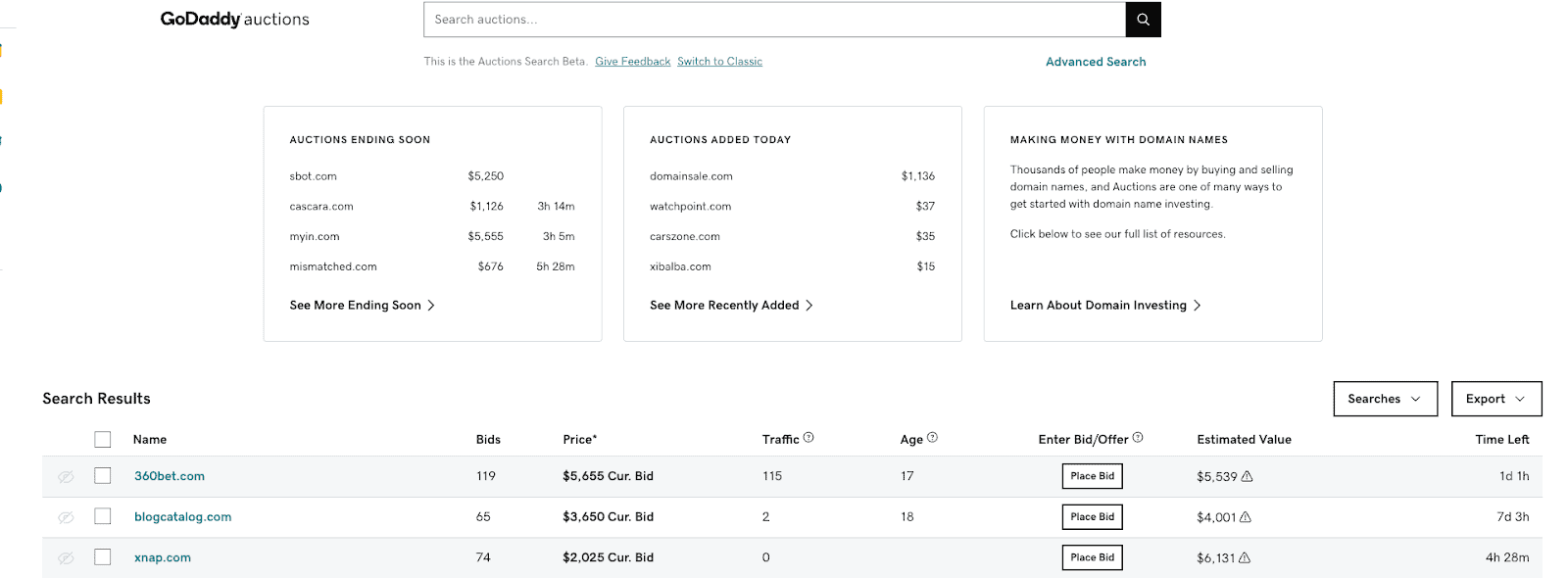
GoDaddy Auctions lists domains for sale that are already registered (if the owner put them into the auction), have recently expired or will expire soon. Read the more detailed FAQ guide.
Domainers, website investors, and “normal” people building a business can participate in these auctions to acquire domains.
As it pertains to niche website builders, think of GoDaddy as aftermarket to acquire branded, aged domains with backlinks.
Note that there is a fee of $4.99 per year to be part of their platform.
How Do Godaddy Auctions Work?
Here’s how the auction process works:
- No last minute bidding is allowed
- Any bids with less than 5-minutes left, get extended with an additional 5-minutes
- Proxy bidding is utilized with fixed bid increments
Proxy bidding allows you to bid the highest amount you want. Only if someone else is bidding, will your bid increase. For example, if an auction is at $10, and you bid $100 and no one else bids, you will win at $10. If someone bids up to $50, you will win at the next increment which is $55. Proxy bidding is how Flippa auctions are performed as well.
GoDaddy does have minimum incremental bids depending on the price range. For example, if a domain is between $5 and $500, the minimum increment is $5. If it’s between $1,000 and $2,500, then it’s $25.
My 7-Step Bidding Strategy for GoDaddy Auctions
Auctions can be both fun and extremely stressful.
At any given time, there are thousands of domains you need to sift through to find the few good ones, so keep reading for how I go about this.
1. Find Aged Domains
The first step in the process is to find the aged domain that’s the right candidate for your project.
GoDaddy at any given time has tends of thousands of domains. It can be extremely time-consuming to find a domain with a clean backlink profile that you can take advantage of.
I like to use the ExpiredDomains.net tool, which is free to use.
Here is a snapshot of my setup:
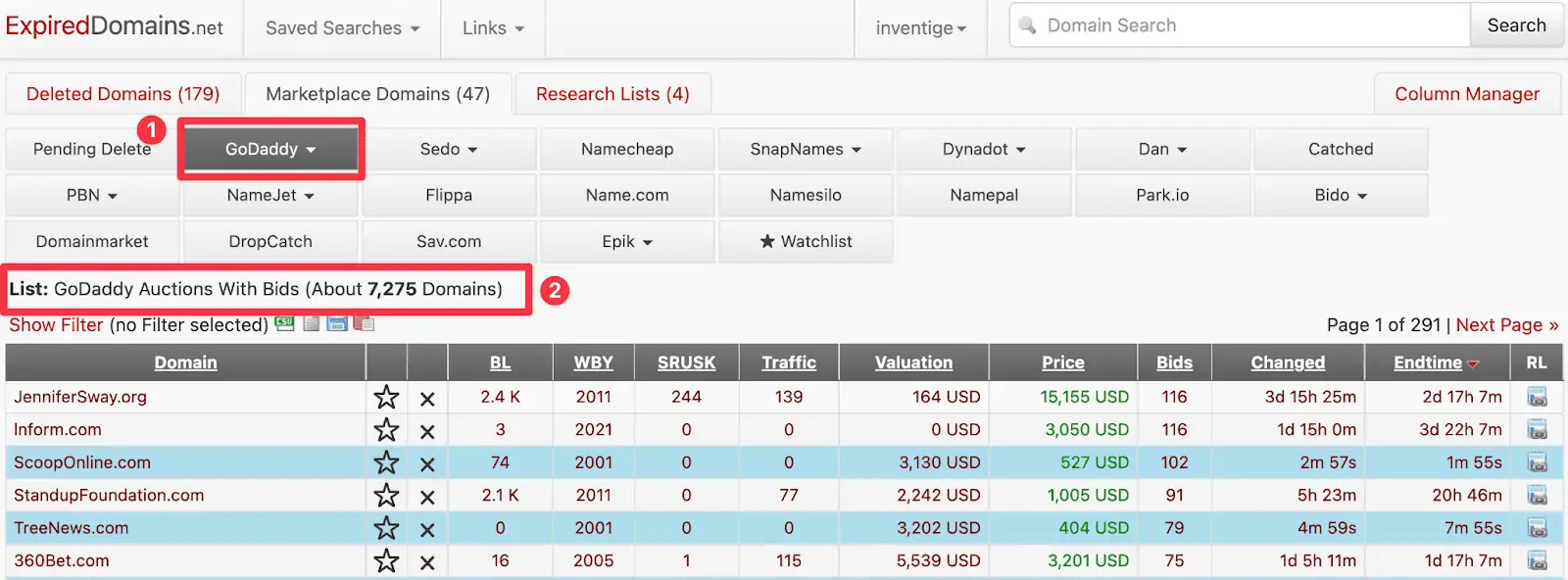
Once you create an account, you can access “GoDaddy Auctions With Bids”. I like to focus on auctions with bids for a few reasons:
- These are the ones someone else has looked through and put a bid in (so they may have some value)
- Save time because otherwise, GoDaddy has ten times more domains without bids that you need to sift through
Do you have a chance of missing a quality domain that has no bids? Definitely. But remember that there are automated bots that sift through thousands of domains daily putting in small bids to secure their spot.
You won’t beat the bots but by following only the ones that are bid on by bots/humans, you significantly reduce the number of domains you have to review.
Now that you’ve found the shortlist, the next step is to vet the domains…
2. Vet The Domain
After you get the list of domains being bid on, you can export this list into Ahrefs or SEMRush to perform an SEO analysis of which domains have quality backlinks.
I use AHREFs Quick Batch Analysis tool. Here’s a snapshot of my process:
- Paste in a list of URLs from the ExpiredDomains.net domains
- Click Analyze
- Sort the results by Keywords or Traffic
- Review each domain individually according to my aged domain vetting framework
Here is a screenshot showing how this is done in AHREFs:
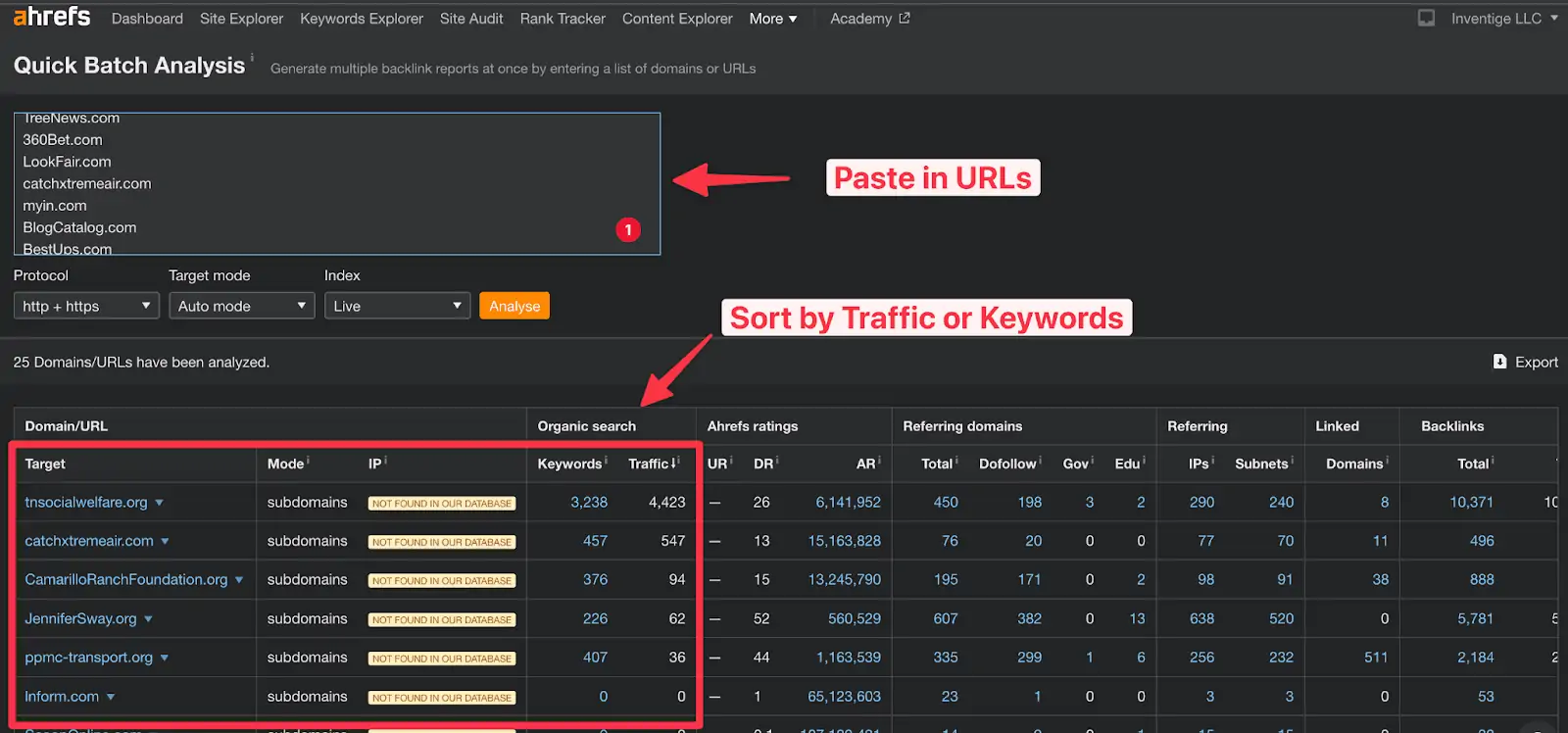
After vetting the domain and understanding how it fits into your overall strategy, it’s time to switch back to GoDaddy Auctions…
3. Add To Watch List & Monitor Using GoDaddy Investor App
You can now add the domain to your watch list. This will ensure you get automated email notifications and if you have the GoDaddy Investor app on your phone, you will get push notifications.
Here’s the watchlist option on Desktop:
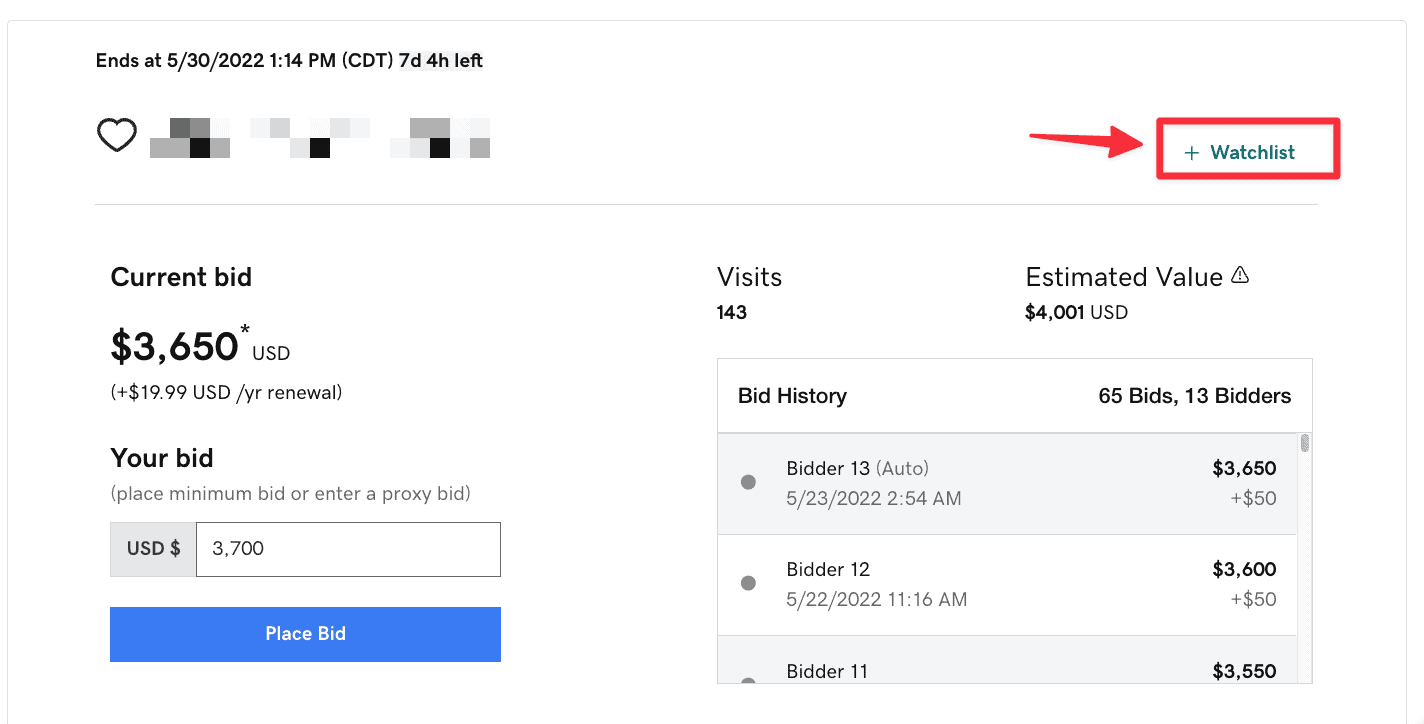
Once you are watching the domain, it’s time to put together the bidding strategy…
4. Determine Your Bidding Strategy
There are two ways I go about bidding:
- Active Method: Wait till the last one hour of the auction and bid
- Set It & Forget It: Figure out your max price, and bid before the end
Option #1 is more stressful. You have to log in at the right time, and actively bid. However, what you are doing by not bidding early is to ensure fewer people take a look at the domain.
The more bids a listing has, the more viewers it gets. That’s just how auction platforms have tuned their algorithm.
So by minimizing bids till the last minute, you could theoretically deter some people from checking out your domain of interest.
On the other hand, if you think it’s not worth the extra anxiety and stress of waiting till the last minute, then bid early and place a bid that will win.
I will state that with option #1 where I wait till the end, I missed out on two domains this way because I didn’t see the notifications. You have to be diligent with the auction end time.
In short, pick a strategy that works, or use a combination of both.
5. Pay For The Auction Domain
Now that you have successfully won the domain, it’s time to pay for it.
On your GoDaddy Auctions Bidding List, you will see an option to pay for the domain. Once clicked, it will walk you through the conventional process to pay via Paypal, or credit card, among other payment methods.
Note that if you do not pay they will not start to take over the domain and push it into your account.
Here is a snapshot of my Bidding List:
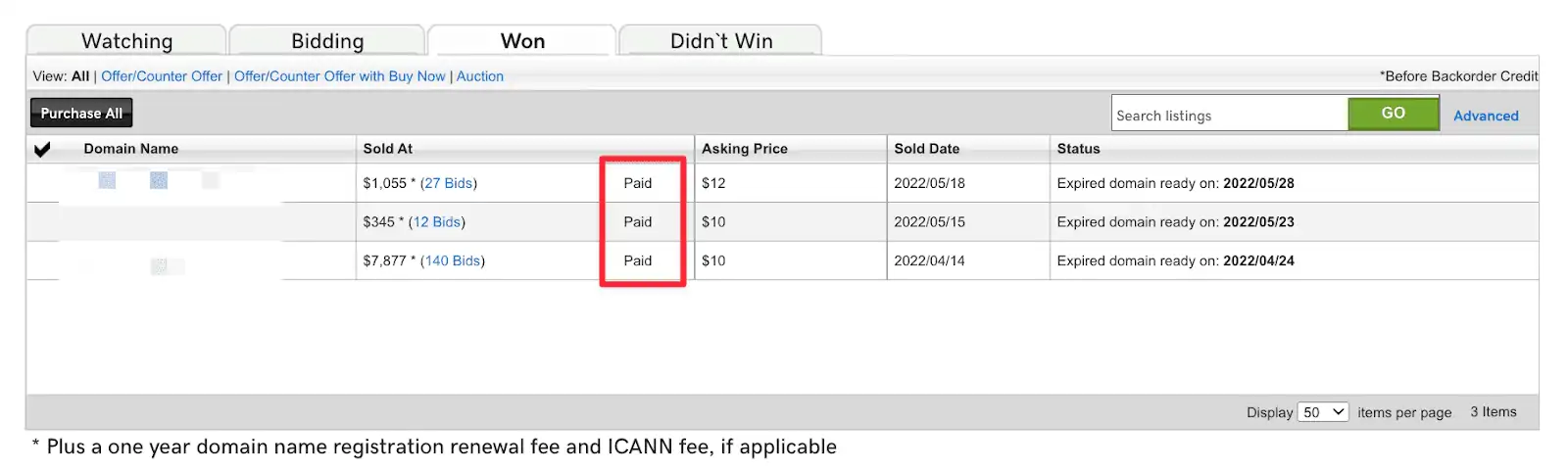
Once payment is made, the status changes to “Paid” and then you need to wait for the domain…
6. Wait For Transfer To Your GoDaddy Account
You now need to wait for the domain. Your Bidding List will show exactly what date the domains will be ready and pushed to your account.
See example:
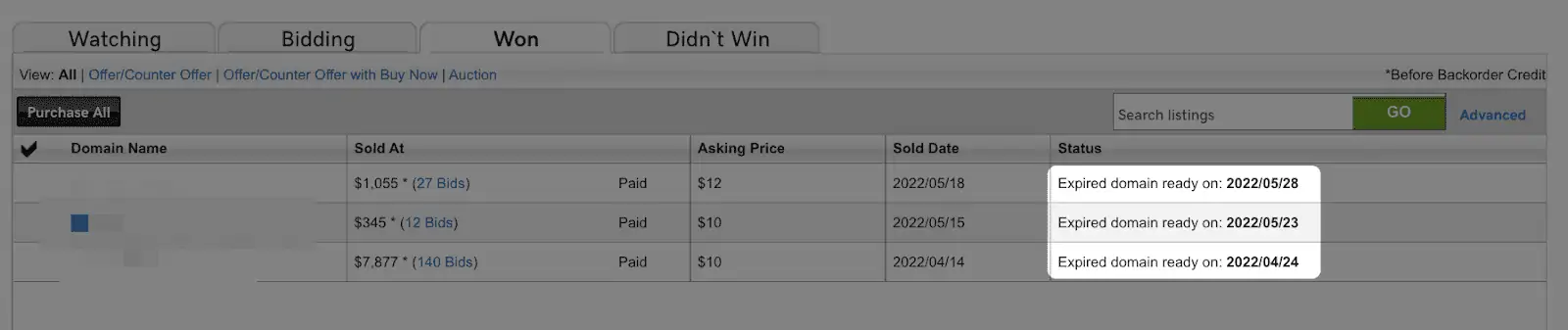
On that date, you will get an email from GoDaddy stating the domain has been pushed into your account.
You can then proceed with implementing your niche site strategy.
7. Setup A Niche Site On Aged Domain (or Redirect)
You can do one of two things with a domain with pre-existing backlinks:
- Redirect into your existing website, or
- Build out a new site on the domain.
Which one you choose depends on your strategy.
I’ve covered these topics in significant detail in the following resources:
That’s it! You are now the proud owner of a quality domain that you can build out and will add value to your portfolio.
BATTLE-TESTED RECOMMENDATIONS
If you want to learn my tactics in using aged domains to create highly-profitable niche content websites, then this 4+ hour course is what you need.
Digest a decade of experience in a single day with this jam-packed course. I cover how to find aged domains, due diligence, common red flags, teardowns of live domains, case studies of 6-figure sites, and much more more.
My Actionable Takeaways
Participating at wholesale GoDaddy auctions can be fun and stressful. Even if you spot the perfect age domain for your project, note that MANY others are looking at the domain as well.
You need to be patient, diligent and have a maximum purchase price in mind.
Here are takeaways for you to consider:
- Set a maximum price in your mind before even participating in auctions
- Watch & save the end date in your calendar so you do not lose track of the auction
- Figure out your bidding strategy before you begin
- Don’t buy too many domains; shiny object syndrome is real
- Understand your strategy of what you will do with the domain
Use this 7-step strategy that I laid out to pinpoint the best domain for your next project. Good luck!