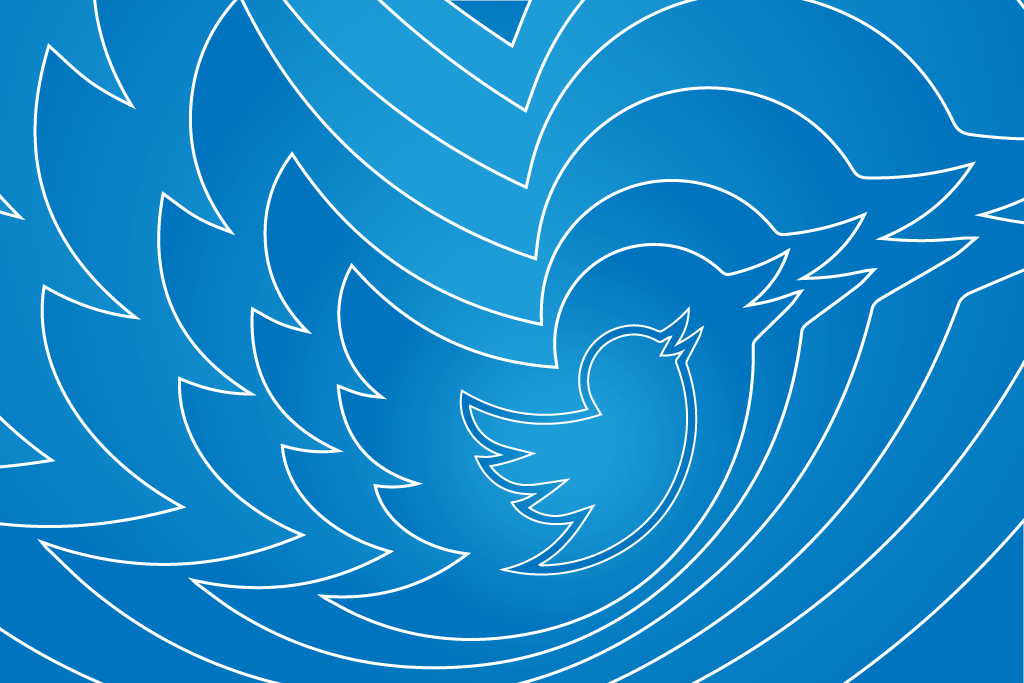New Twitter Rules for 2018 and Beyond
In the wake of the 2016 US presidential election, Twitter has been in the spotlight due to the alleged use of the network by Russian bots to…
Introducing dlvr.it Premium Account Plans
dlvr.it has experienced tremendous growth over the last year — and it’s been an exciting and fabulous ride! In order to continue providing you with the world’s…
Twitter Upgrade Attempt Causes Temporary Missing/Duplicate Posts
Last night around 8pm PT, Twitter attempted to upgrade their system with an enhancement of a new approach to timeline caching. This unfortunately caused tweets to not…