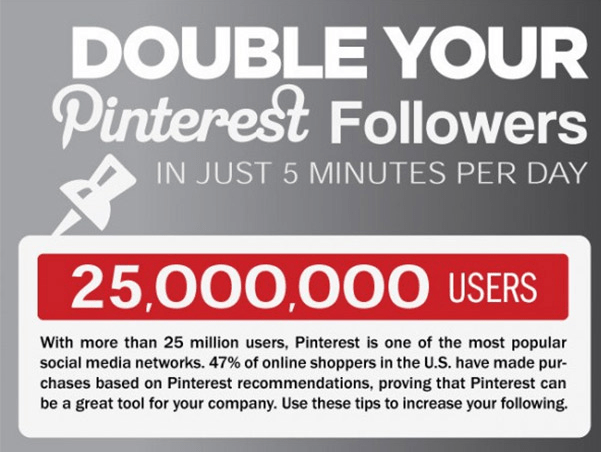How to Gain Followers on Pinterest in Just Minutes Per Day [Infographic]
Curious how to gain followers on Pinterest? Struggling creating boards people actually want to follow? This information shows you want you need to know to create active…
Train Your Brain to Remember the Name of the Person You Just Met
Have you ever been introduced to someone and immediately forgotten their name? It can be a frustrating experience. A few years ago, I made a resolution to…
How to Find Your Flickr RSS Feed (and why that is important)
There is no shortage of places to share and interact with photos. From Snapchat to Instagram to Vine, every few months a new photo app launches (or…
See What Holiday Gifts are Trending on Facebook and Twitter this #blackfriday (Infographic)
What’s on your holiday gift wish list? A puppy? You’re not alone! As today is Black Friday and Cyber Monday is just around the corner, I thought…
What You Need to Know About Facebook Open Graph [Non-technical Explanation]
Have you ever shared a blog post to Facebook and it didn’t look quite right or the wrong image displayed? The probable culprit is you haven’t enabled…
How to Get the Most Leads on LinkedIn With Drip Marketing
Dlvr.it user, Matt Heinz from Heinz Marketing, has explained how to help your sales people get more attention with prospects on LinkedIn using drip marketing. With permission…
How to Post Google Buzz to Twitter and Facebook: Get Your Buzz Out!
Sure, it’s easy to get Twitter to post to your Google Buzz. But what if you want to post your Buzz updates to Twitter (and Facebook)? That’s…